Having a reliable and efficient dell wireless keyboard and mouse can significantly enhance your productivity and overall computing experience when using a computer. Dell, a leading technology brand, has garnered a reputation for producing high-quality computer peripherals, including wireless keyboards and mouse. In this article, we’ll explore the essential factors to consider when choosing a Dell wireless keyboard and mouse and thoroughly review the top two models available on the market. Whether you’re a professional or a casual user, finding comfort, performance, and convenience is paramount.
When Choosing a Best Dell Wireless Keyboard and Mouse
Connectivity options:
Selecting the right connectivity technology is crucial for seamless and lag-free operation. Dell offers Bluetooth and RF (Radio Frequency) wireless keyboards and mouse options. Bluetooth offers versatility and Compatibility with various devices, while RF ensures a stable connection, ideal for gaming and precision tasks.
Design and ergonomics:
An ergonomic design is essential to prevent discomfort and strain during extended typing or mouse usage sessions. Dell’s keyboards are engineered to provide a comfortable typing experience, while their mouse offer smooth and responsive movement, reducing wrist fatigue.
Battery life and power-saving features:
The last thing you want is a wireless peripheral that constantly runs out of battery. Dell’s wireless keyboards and mouse are designed to have long-lasting battery performance. They often come equipped with auto-sleep functionality and on/off switches to save power when not in use.
Top 2 Best Dell Wireless Keyboards and Mouse on the Market!
1. Dell Premier-KM7321W Keyboards and Mouse
2. Dell Pro KM5221W Keyboard and Mouse
1. Dell Premier-KM7321W Keyboards and Mouse
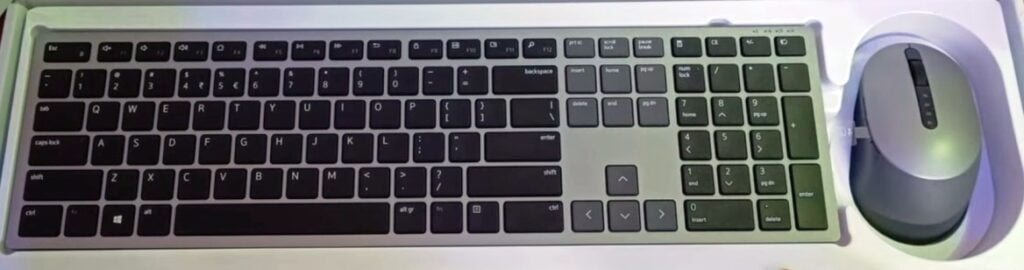
The rapid-fire nature of today’s society places a heavy emphasis on technical improvements, particularly in the workplace. Whether you are a student, a worker, or a gamer, having access to reliable input devices is critical to your ability to engage with your technology quickly and easily.An input combination that is both versatile and fashionable, the Dell Premier KM7321W Wireless Bluetooth Keyboard and Mouse has gained a lot of attention recently.
Overview of the Dell Premier KM7321W
The Dell Premier KM7321W is a powerhouse combo consisting of a wireless Bluetooth keyboard and mouse catering to the needs of various users. Upon unboxing, you’ll be greeted by a sleek, modern design that complements any workspace. The initial setup is hassle-free, allowing you to quickly pair the devices with your preferred gadgets.
The combo boasts Compatibility with a wide range of devices, from desktop computers and laptops to smartphones and tablets, making it a versatile choice for on-the-go professionals. Furthermore, the ergonomic design and premium build quality of the KM7321W ensure long-lasting comfort during extended usage.
Seamless Bluetooth Connectivity
Bluetooth technology is the heart of this combo, enabling wireless communication between the keyboard, mouse, and your devices. Pairing is a breeze, and the devices maintain a stable connection within a reasonable range. Additionally, the KM7321W supports seamless switching between multiple paired devices, making it convenient for users who work across various platforms.
Keyboard Features and Functionality
The keyboard layout is well-designed, featuring low-profile keys that offer a delightful typing experience. For those who work late at night, the backlit keys come in handy, and you can even customize the lighting to suit your preferences. The keyboard also includes special function keys and productivity shortcuts, empowering you to navigate and execute tasks more efficiently.
Mouse Features and Functionality
The mouse, designed with ergonomics in mind, fits comfortably in your hand, reducing strain during prolonged use. It has programmable buttons and gestures, allowing you to assign custom commands for quick access to specific functions. The mouse’s precision and sensitivity ensure smooth and accurate cursor movement, which is vital for design work and gaming.
Battery Life and Charging
Worrying about battery life is not an issue with the KM7321W. The dell wireless keyboard and mouse have impressive battery capacities and power-saving features to conserve energy during inactivity. Charging the devices is straightforward, and the battery status indicators inform you about the charge level.
Software and Customization Options
To unlock the full potential of the Dell Premier KM7321W, the manufacturer provides intuitive software for customization. This software lets you personalize the keyboard and mouse settings, create macros, and profiles for different applications, streamlining your workflow. Regular firmware updates ensure your devices stay updated with the latest enhancements and bug fixes.
Pros and Cons of the Dell Premier KM7321W
The combo has several advantages, such as seamless Bluetooth connectivity, ergonomic design, and impressive battery life. However, some users might find certain aspects less appealing, like price points or software limitations. By considering user reviews and experiences, you can better evaluate if the KM7321W aligns with your needs.
Comparison with Other Wireless Input Devices
It’s always beneficial to weigh your options before making a purchase. Comparing the KM7321W with other wireless input devices in the market helps you understand its unique selling points and how it stands out. Additionally, considering pricing and value for money can guide your decision-making process.
Conclusion
The KM7321W dell Wireless Keyboard and Mouse combo is a reliable companion for professionals and enthusiasts. Its seamless Bluetooth connectivity, ergonomic design, and customizable features make it an excellent work space addition. Investing in efficient input devices like the KM7321W can significantly enhance your productivity and overall user experience with the rise of remote work and digital interactions. Whether you’re typing documents, navigating complex spreadsheets, or engaging in high-octane gaming, the KM7321W is a top-notch wireless combo that deserves your attention. So, why wait? Upgrade your setup and unlock a new level of productivity with the KM7321W.
2. Dell Pro KM5221W Keyboard and Mouse
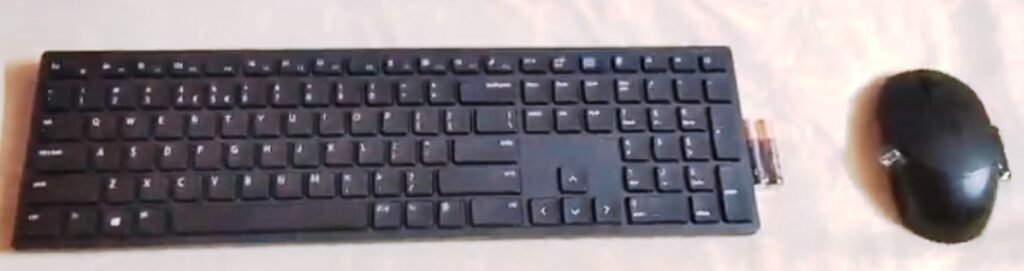
I. Introduction
Overview of Dell Pro KM5221W
The Dell Pro KM5221W is a state-of-the-art dell wireless keyboard and mouse combo that enhances productivity and comfort during extended usage. This advanced peripheral set is engineered to cater to the needs of both professionals and everyday users, combining cutting-edge technology with ergonomic design.
The importance of a high-quality keyboard and mouse
The dell wireless keyboard and mouse are essential tools for anyone who interacts with a computer regularly. Investing in a high-quality input device can significantly impact one’s overall experience, whether for work, gaming, or general browsing. The Dell Pro KM5221W aims to meet these requirements by providing a seamless and efficient user experience.
Introducing the focus of the article
This article will delve into the features and benefits of the Dell Pro KM5221W keyboard and mouse combo. From its ergonomic design to wireless connectivity, key features, performance, and user reviews, we will explore every aspect of this product to help you make an informed decision.
II. Design and Ergonomics
Sleek and modern design
The Dell Pro KM5221W boasts a sleek and contemporary design that complements any workspace. It’s slim profile and minimalist aesthetics make it visually appealing and save valuable desk space.
Ergonomic considerations for comfortable use
Dell has prioritized ergonomics in the KM5221W’s design, ensuring users can quickly type and navigate, minimizing strain on their wrists and hands. The keyboard’s key layout and spacing promote natural hand positioning, while the mouse is sculpted to fit snugly into the palm, reducing discomfort during prolonged usage.
Impact on productivity and reduced strain
The ergonomic design of the KM5221W directly impacts productivity by reducing the risk of repetitive strain injuries (RSIs) and promoting a healthier computing experience. By fostering a more comfortable and efficient workflow, users can focus on their tasks without the distraction of discomfort or pain.
III. Wireless Connectivity
Advanced wireless technology
The Dell Pro KM5221W operates on advanced wireless technology, providing a reliable and stable connection between the peripherals and the computer. The 2.4 GHz wireless connectivity ensures minimal lag and uninterrupted performance, even in busy office environments.
Benefits of a clutter-free workspace
Gone are the days of untangling wires and dealing with cable clutter. With the KM5221W’s wireless connectivity, you can enjoy a clean and organized workspace, allowing you to move and position your keyboard and mouse as you please.
Range and reliability of wireless connection
The KM5221W offers an impressive wireless range, allowing you to control your computer from a distance without compromising responsiveness. Its reliable connection ensures that your keystrokes and mouse movements are accurately transmitted, providing a seamless user experience.
IV. Key Features
Quiet key operation
The keyboard’s whisper-quiet keys enable silent typing, perfect for shared workspaces or quiet environments where noise can distract. This feature ensures an undisturbed working atmosphere while maintaining the tactile feedback that typists appreciate.
Customizable shortcut keys
The KM5221W comes with customizable shortcut keys that allow you to personalize your workflow. Assign your frequently used functions or applications to these keys, and streamline your tasks with a single press.
Programmable mouse buttons
The mouse’s programmable buttons are a boon for gamers and professionals alike. Tailor the mouse’s functions to suit your needs, whether mapping complex commands in games or configuring shortcuts for various software applications.
Backlit keys for enhanced visibility
The keyboard features adjustable backlighting that enhances visibility in low-light conditions. The illumination has aesthetic appeal and efficiency, even in dimly lit environments.
V. Performance and Responsiveness
Precision tracking with the mouse
The KM5221W’s mouse utilizes advanced optical tracking technology, delivering precise and accurate cursor movements. Whether you’re navigating a spreadsheet or aiming in a first-person shooter game, the mouse’s tracking ensures smooth and responsive performance.
Keystroke accuracy and anti-ghosting
The keyboard’s anti-ghosting technology prevents input conflicts, allowing simultaneous key presses without losing keystrokes. This feature is especially crucial for gamers and fast typists who require flawless input recognition.
Polling rate and its significance
The polling rate measures how often the mouse reports its position to the computer. The KM5221W’s high polling rate ensures minimal input lag, translating to a more responsive and fluid mouse movement on-screen.
VI. Battery Life and Power Efficiency
Long-lasting battery performance
The dell wireless keyboard and mouse boast impressive battery life, allowing extended usage without frequent recharging. This reliability ensures uninterrupted productivity and reduces the hassle of frequently changing batteries.
Power-saving features
The KM5221W has power-saving features that automatically put the peripherals into sleep mode when inactive, further extending battery life. This thoughtful implementation enhances the sustainability of the devices.
Charging options and duration
When it’s time to recharge, the KM5221W offers convenient charging options. Whether through USB-C or a wireless charging pad, you can replenish the peripherals quickly and get back to work without downtime.
VII. Compatibility and Connectivity Options
Devices supported by KM5221W
The Dell Pro KM5221W is compatible with many devices, including desktops, laptops, tablets, and smartphones. This versatility ensures you can seamlessly switch between devices without needing multiple input peripherals.
Compatibility with various operating systems
Whether you’re a Windows, macOS, or Linux user, the KM5221W has broad Compatibility across various operating systems, allowing users to enjoy its features regardless of their preferred platform.
Wired mode for versatility
For scenarios where wireless connectivity might not be practical or during low-battery situations, the KM5221W offers a wired mode using the included USB-C cable. This feature ensures uninterrupted usage even when wireless connectivity isn’t available.
VIII. Software Integration
Dell Peripheral Manager
Dell offers a user-friendly peripheral management software enabling users to fully customize their KM5221W experience. The Dell Peripheral Manager provides a comprehensive solution, from adjusting lighting settings to reprogramming keys and buttons.
Configurable settings and personalization options
With the Dell Peripheral Manager, users can fine-tune the keyboard and mouse settings to suit their preferences. Whether changing the backlight colors, adjusting the pointer sensitivity, or creating macros, the software empowers users to tailor their experience.
Updates and support
Dell consistently provides firmware and software updates to ensure optimal performance and address potential issues. The company’s customer support further enhances the user experience, offering assistance and solutions whenever needed.
IX. User Experience and Reviews
Customer feedback and ratings
The KM5221W has garnered positive reviews and high ratings from customers and tech enthusiasts alike. These testimonials provide valuable insights into real-world experiences with the product, helping prospective buyers make informed decisions.
Testimonials from users
Users have praised the KM5221W for its excellent build quality, reliable wireless connectivity, and comfortable typing experience. The mouse’s programmable buttons are a significant advantage for productivity and gaming.
Real-life experiences and use cases
Even I tested a dell wireless keyboard and mouse but Professionals, including writers, programmers, and designers, have shared their positive experiences with the KM5221W. The keyboard’s quiet operation and the mouse’s precision tracking have proven beneficial for long work hours without causing strain or fatigue.
X. Conclusion
Recap of the advantages of Dell Pro KM5221W
The Dell Pro KM5221W, dell wireless keyboard and mouse combo, delivers a compelling package that excels in design, ergonomics, wireless connectivity, key features, performance, and battery life. Its seamless integration with various devices and operating systems and intuitive customization options make it a top choice for users seeking efficiency and comfort.
Final thoughts on the keyboard and mouse combo
With its attention to detail, focus on user experience and reliable performance, the Dell Pro KM5221W stands out as a top-tier wireless peripheral set. Whether you’re a professional seeking improved productivity or a casual user desiring a comfortable computing experience, the Dell Premier KM5221W is worth considering.
Encouraging users to make an informed decision
Investing in high-quality peripherals like the Dell Pro KM5221W increases productivity and well-being. Before deciding, evaluating your needs and considering the advantages this keyboard and mouse combo offers is essential. With its blend of functionality and comfort, the Dell Pro KM5221W is poised to elevate your computing experience.
Comparison and Analysis of the Top 2 Models
To help you make an informed decision, let’s compare the top two Dell wireless keyboards and mice based on the essential criteria:
Connectivity and Compatibility:
Dell Premier KM7321W: The Dell KM7321W offers Bluetooth connectivity, which allows you to connect the keyboard and mouse to your devices wirelessly without needing a USB receiver.
Dell Pro KM5221W: The Dell Pro KM5221W also provides Bluetooth connectivity for a wireless experience.
Design and Aesthetics:
Dell Premier KM7321W: This model features a modern, sleek design with chiclet-style keys, offering a comfortable typing experience. The keyboard and mouse are designed to complement each other, ensuring a cohesive look on your desk.
Dell Pro KM5221W: The Dell Pro KM5221W also boasts an elegant design with a minimalist approach, suitable for professional environments. The keyboard and mouse are designed to match each other, delivering a unified and sophisticated appearance.
Key Features:
Dell Premier KM7321W: The KM7321W keyboard might offer additional multimedia shortcut keys, providing quick access to various functions like volume control, play/pause, and more. The mouse may have additional programmable buttons for customization.
Dell Pro KM5221W: The Dell Pro KM5221W may have an enhanced set of function keys or additional features, but they might differ from the KM7321W. It is essential to check the specific product details for the exact feature set.
Battery Life:
Dell Premier KM7321W: Battery life can vary based on usage, but the KM7321W is designed to provide long-lasting battery performance, reducing the need for frequent replacements.
Dell Pro KM5221W: Like the Dell Premier KM7321W, the Dell Pro KM5221W is engineered to deliver extended battery life, ensuring reliability during prolonged u se.
Compatibility:
Both models will likely be compatible with various operating systems, including Windows, macOS, and other Bluetooth-enabled devices.
Conclusion:
The Dell Bluetooth Keyboard and Mouse models, Dell Premier KM7321W and Dell Pro KM5221W, offer Bluetooth connectivity and present an aesthetically pleasing design. When choosing between these models, consider your specific requirements, such as multimedia keys, programmable buttons, or special features. Additionally, check for Compatibility with your devices and ensure the product suits your budget and preferences




