In the digital age we live in now, laptop have become an essential tool that fits into our lives like a glove. What Are the Best Laptops to Buy and Finding the right laptop can make a big difference in your life, whether you use it for work, play, or artistic projects. With so many choices on the market, finding the right laptop can be both fun and hard. In this guide, we’ll take you through the maze of laptop options and give you the information you need to make an informed choice.
Understanding Your Needs!
Identifying Your Usage Patterns
What you want in a laptop depends greatly on how you plan to use it. A laptop with simple specs is enough for a casual user who mostly uses it to browse the web and check emails. On the other hand, creative professionals who do jobs like video editing and graphic design that use many resources need powerful laptops with a lot of RAM. To improve their gaming experience, players want laptops with high-performance graphics and cooling systems.
Operating System Considerations
Choosing between Windows, macOS, and Linux shapes your user experience and software compatibility. Windows offers a vast software library and versatile hardware options. macOS, known for its sleek design and seamless integration with other Apple devices, appeal to creatives and those within the Apple ecosystem. Linux, embraced by tech-savvy individuals, provides unparalleled customization and security options.
Key Hardware Features to Look For!
Processor Power and Performance
At the heart of every laptop lies the processor, dictating its speed and responsiveness. Processors like Intel Core i9 and AMD Ryzen 9 are powerhouses catering to demanding tasks, while Intel Core i5 and AMD Ryzen 5 balance performance and energy efficiency for everyday use.
RAM and Multitasking Efficiency
Random Access Memory (RAM) is your laptop’s short-term memory, enabling smooth multitasking. 8GB of RAM is generally sufficient for seamless operation, but power users and professionals may benefit from 16GB or 32 GB.
Storage Options: SSD vs. HDD
Solid State Drives (SSDs) are the champions of speed and durability. They significantly accelerate boot times and application launches compared to Hard Disk Drives (HDDs), which are gradually becoming outdated.
Display Quality and Size
A laptop’s display serves as your window to the digital world. High-resolution displays with accurate color reproduction, such as Retina displays on MacBook models or OLED panels on premium laptops, enhance visual experiences. The size of the display depends on personal preference and usage scenarios.
Graphics Capability
Graphics processing units (GPUs) are paramount for gamers and creative professionals with multimedia content. NVIDIA GeForce and AMD Radeon GPUs deliver stunning visuals and smooth rendering for graphics-intensive tasks.
Battery Life and Portability
For frequent travelers and students, battery life is a critical factor. Ultrabooks and laptops equipped with energy-efficient processors strike a balance between performance and battery longevity. Portability is a bonus, with lightweight designs making laptops easy to carry.
Top Laptop Recommendations..!
Ultrabooks for On-the-Go Excellence
When mobility is key, ultrabooks shine. The Dell XPS 13 boasts an edge-to-edge display, combining style with substance. Apple’s MacBook Air, a paragon of elegance, offers the reliability of macOS. The ASUS ZenBook 14 impresses with its compact design and impressive performance.
Powerhouses for Creative Work
Creative aficionados demand laptops that can handle their imaginative endeavors. The MacBook Pro, revered by professionals, wields immense power. Microsoft’s Surface Laptop 4 boasts a stunning PixelSense display and versatile performance. The HP Spectre x360 combines aesthetics with functionality, making it a creative powerhouse.
Gaming Titans for Entertainment Enthusiasts
Gaming laptops are a breed of their own, promising immersive experiences. The ASUS ROG Zephyrus G14, with its AMD Ryzen processor and RTX graphics, is a force to be reckoned with. Alienware’s m15 R4 flaunts top-tier gaming credentials. The Acer Predator Helios 300 strikes a balance between performance and affordability.
Our Budget-Friendly Top 2 Gems.!
1. HP Chromebook 11 Laptop
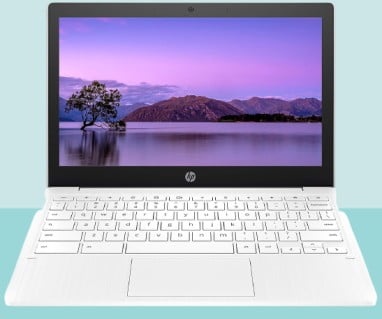
The HP Chromebook 11-inch Laptop is a testament to efficiency, performance, and style in compact computing solutions. This ingeniously crafted device boasts various features that captivate professionals and casual users. Let’s embark on a journey to uncover the nuances of this remarkable piece of technology.
I.Introduction
As technology enthusiasts, we often seek devices seamlessly integrating into our lives while providing optimal performance. The HP Chromebook 11-inch Laptop does just that and more, offering a fusion of style and substance in a compact package. This Chromebook’s heart lies in standout features, each contributing to a harmonious user experience. From the extensive battery life to the powerful MediaTek MT8183 processor, this device is a masterclass in intelligent design. The aesthetic elegance of the Snow White colour variant adds a touch of sophistication, making the HP Chromebook not only a functional tool but also a stylish accessory.
II. Unveiling the MediaTek MT8183 Processor
The centrepiece of the HP Chromebook’s performance prowess is the MediaTek MT8183 processor. This octa-core wonder is meticulously engineered to strike the perfect balance between raw processing power and energy efficiency. Multitasking becomes an art form as the MT8183 effortlessly juggles tasks, ensuring a seamless transition between applications and processes. From heavy-duty work to leisurely entertainment, this processor excels in every arena. The architecture of the MediaTek MT8183 unveils a world of possibilities where computing isn’t just about getting tasks done but about doing them with flair.
III. A Glimpse into the Extended Battery Life
Prepare to be astounded by the HP Chromebook’s claim of up to 15 hours of battery life. It isn’t just a number; it promises extended productivity and entertainment without the constant hunt for power outlets. The technology behind this battery endurance lies in innovative power management and optimization, ensuring that every task, no matter how demanding, is met with unparalleled stamina. Imagine a day when charging becomes an afterthought, and a diminishing battery icon never curtails the freedom to explore, create, and connect.
IV. Optimal Multitasking with 4 GB RAM
RAM is the unsung hero in multitasking, and the 4 GB RAM in the HP Chromebook takes this role seriously. It’s the digital equivalent of a versatile workspace, allowing you to switch between projects, applications, and tabs effortlessly. Whether editing a document, streaming a video, or researching simultaneously, the Chromebook’s 4 GB RAM ensures your workflow remains smooth and uninterrupted. The RAM’s capacity to handle multiple tasks enhances your productivity and ability to explore and experiment, turning your Chromebook into a canvas for digital creativity.
V. Efficient Storage Solutions: 32 GB eMMC
The display is the gateway to your digital world, and the HP Chromebook’s 11.6-inch HD display doesn’t disappoint. Immerse yourself in vibrant colours, sharp contrasts, and stunning clarity. The HD resolution balances detail and performance, ensuring your visuals are captivating, whether watching a movie, attending a video call, or poring over spreadsheets. The 11.6-inch form factor further enhances portability, making this Chromebook an ideal companion for those needing computing power on the move without compromising visual brilliance.
VII. Navigating with Chrome OS™
Operating systems define our interactions with devices, and Chrome OS™ is a testament to simplicity and functionality. Seamlessly integrated with Google’s suite of applications, it transforms the Chromebook into an intuitive tool that caters to both work and play. The Chromebook’s synergy with the Google ecosystem means effortless synchronization between devices, allowing you to access your files, emails, and preferences from anywhere. Whether you’re a student, professional, or simply someone who appreciates an uncomplicated user experience, Chrome OS™ streamlines tasks, liberating you from the complexities of traditional operating systems.
VIII. Design Aesthetics and Ergonomics
The HP Chromebook embraces design aesthetics beyond the spec sheet with the Snow White colour variant. It’s not just a laptop; it’s an expression of your style and individuality. The ergonomic design ensures that every keystroke is comfortable, every touchpad gesture is precise, and every interaction is a tactile delight. Portability becomes a joy with the compact and lightweight design, making the Chromebook an easy companion for your on-the-go endeavours.
IX. Real-world Performance and User Experience
Beyond technical specifications, the real litmus test lies in the hands of users. Testimonials from those who have integrated the HP Chromebook into their daily routines highlight its true potential. It’s important to note that while the Chromebook excels in many areas, it may not be a one-size-fits-all solution. Understanding its strengths and limitations is crucial for a well-informed purchase. User satisfaction ultimately underscores the value of the Chromebook, with individuals lauding its versatility, reliability, and freedom in a world that demands constant connectivity.
X. A Comprehensive Chromebook Experience
In the grand tapestry of computing devices, the HP Chromebook 11-inch Laptop is a testament to thoughtful engineering and user-centric design. This Chromebook doesn’t just tick boxes; it creates a symphony of features that blend seamlessly to offer a practical and delightful experience. As you contemplate your next computing companion, consider the HP Chromebook 11-inch Laptop – an embodiment of modern efficiency, stylish aesthetics, and a gateway to a world of possibilities.
Pros:
- Long Battery Life: Up to 15-hour hours is a significant advantage, allowing for extended use without needing to charge frequently.
- Compact and Portable: The 11-inch size and lightweight design make it highly portable and easy to carry around, ideal for users who are always on the go.
- Chrome OS: Chrome OS offers a fast and simple user experience, with quick boot times and seamless integration with Google services.
- HD Display: The 11.6-inch display should provide decent visuals for browsing, streaming, and light productivity tasks.
- Efficient Processor: The MediaTek MT8183 processor, while not the most powerful, should handle basic tasks and web browsing well.
- Affordable: Chromebooks are generally more budget-friendly than many other laptop options, making them a cost-effective choice for students and casual users.
- Google Ecosystem Integration: If you already use Google services like Gmail, Google Drive, and Google Docs, a Chromebook will seamlessly integrate with your existing setup.
Cons:
- Limited Performance: The MediaTek processor and 4 GB RAM might struggle with more demanding applications or multitasking. It’s not suitable for heavy gaming or resource-intensive tasks.
- Limited Storage: The 32 GB eMMC storage might fill up quickly, especially if you store many files locally. However, Chromebooks are designed to work primarily with cloud-based storage solutions.
- Limited App Compatibility: Chrome OS primarily relies on web-based applications from the Chrome Web Store. While it supports Android apps, some applications optimized for Windows or macOS may not be available.
- Small Display: The 11.6-inch screen might feel cramped for certain tasks, especially if you’re used to larger displays.
- Build Quality: Depending on the specific model, some users might find the build quality less premium than higher-end laptops.
- Offline Limitations: While Chromebooks are designed for online use, certain tasks may be more challenging offline. Make sure your workflow aligns with Chrome OS’s capabilities.
- Limited Software Compatibility: If you rely on specific software unavailable on Chrome OS or require Windows/macOS, you might encounter compatibility issues.
Conclusion:
The HP Chromebook 11-inch Laptop in the Snow White colour variant (11a-na0021nr, 2020 model) emerges as a standout choice in compact laptops. With a potent MediaTek MT8183 processor, 15-hour battery life, efficient RAM and storage, stunning HD display, and user-friendly Chrome OS, it encapsulates the essence of modern computing.
Whether you’re a student on the go, a professional seeking a portable powerhouse, or an individual who appreciates a blend of style and functionality, this Chromebook is designed to elevate your digital experience. It’s not merely a device; it’s a companion that empowers you to navigate the complexities of the modern world with confidence and ease.
In an evolving technology landscape, Chromebook 11-inch Laptop remains a steadfast and reliable choice, bridging the gap between innovation and practicality. Embrace the future of computing with a device that embodies the essence of intelligent design, and embark on a journey where efficiency and elegance go hand in hand.
2. ASUS Laptop L510 Ultra Thin Laptop

In a world where technology is evolving, ASUS has again taken a stride forward with its latest innovation, the ASUS Laptop L510. This laptop is a testament to ASUS’s commitment to delivering excellence to its users.
Display Brilliance: Where Visuals Come to Life
The ASUS Laptop L510 boasts a 15.6″ Full High Definition (FHD) display that provides a canvas for immersive visuals. Each image and video is rendered with remarkable clarity, making every viewing experience a true delight. Precision in color reproduction and contrast ensures that graphics come to life, whether editing photos, streaming movies, or browsing the web.
Powering Performance: Intel Celeron Meets Multitasking Mastery
Underneath the sleek exterior resides an Intel Celeron N4020 Processor, a powerful yet energy-efficient powerhouse. This processor ensures that tasks are executed remarkably efficiently, whether working on complex spreadsheets or enjoying your favorite entertainment. Accompanied by 4GB of RAM, the laptop effortlessly juggles multitasking demands, enhancing your productivity without missing a beat. And with a 128GB storage capacity, accessing your files and applications is a seamless experience.
Windows 10 Home in S Mode: A Blend of Security and Performance
The ASUS Laptop L510 runs on Windows 10 Home in S Mode, a configuration that optimizes security and performance. The S Mode restricts the installation of apps to those from the Microsoft Store, creating a more secure computing environment. This streamlined approach enhances your digital safety and contributes to the laptop’s overall snappiness.
Microsoft 365: A Year of Boundless Productivity
The ASUS Laptop L510 increases productivity by including a one-year subscription to Microsoft 365. This comprehensive suite of productivity tools includes favorites like Microsoft Word, Excel, and PowerPoint, enabling you to accomplish your tasks with finesse and precision. From drafting documents to collaborating with colleagues, Microsoft 365 ensures your workflow remains seamless throughout the year.
Aesthetic Charm: Star Black Elegance
Beyond its performance prowess, the ASUS Laptop L510 exudes an aesthetic charm that’s hard to ignore. Cloaked in Star Black, the laptop exudes an air of sophistication and modernity, making it a stylish companion for any setting. Whether at a bustling coffee shop or in the comfort of your home, the ASUS Laptop L510 effortlessly blends into your surroundings while still commanding attention.
Portability and Connectivity: Your On-the-Go Partner
the ASUS Laptop L510’s ultra-thin form factor ensures you can take your productivity on the go. Slip it into your bag, and you can tackle tasks wherever inspiration strikes. Additionally, the laptop offers a range of connectivity options, including USB and HDMI ports, enabling you to link up with peripherals and external displays effortlessly.
Ergonomics and Comfort: Typing at Its Best
The ASUS Laptop L510 doesn’t just excel in performance; it’s also designed with your comfort in mind. The ErgoLift hinge elevates the keyboard to a comfortable typing angle, reducing strain on your wrists during extended typing sessions. This thoughtful design also aids in efficient cooling, ensuring your laptop remains in peak operating condition.
Optimized Audio Experience: SonicMaster Delights
No multimedia experience is complete without exceptional audio quality, and the ASUS Laptop L510 delivers just that. With the innovative SonicMaster technology, the laptop produces a clear, immersive sound that elevates your entertainment and communication experiences. The audio quality remains consistently impressive whether you’re enjoying your favorite music or engaging in a video call.
Endurance and Reliability: Power to Last
In a world where staying connected is crucial, the ASUS Laptop L510 rises with its long-lasting battery performance. You can confidently work, stream, and communicate without worrying about running out of power. , this laptop is poised to be your reliable companion through the ups and downs of everyday life.
Pros:
- Ultra-Thin Design: The laptop boasts an ultra-thin design, making it easy to carry and suitable for on-the-go usage.
- FHD Display: The 15.6-inch Full HD display offers sharp and clear visuals, making it suitable for multimedia consumption, work, and casual browsing.
- Microsoft 365: Including a 1-year Microsoft 365 subscription is a valuable addition, providing access to Microsoft Office applications for productivity tasks.
- Windows 10 Home in S Mode: While Windows 10 in S Mode restricts app installations to those from the Microsoft Store, it also offers improved security and streamlined performance.
- Affordability: This laptop is likely budget-friendly, making it a good option for students and users with basic computing needs.
- Energy-Efficient Processor: The Intel Celeron N4020 processor is designed for energy efficiency, contributing to longer battery life.
- Decent Storage: The 128GB storage should be sufficient for basic tasks, documents, and media files.
Cons:
- Limited Performance: The Intel Celeron N4020 processor is entry-level, suitable for basic tasks but not ideal for demanding applications or multitasking.
- Low RAM: 4GB of RAM might lead to performance limitations when multitasking or using memory-intensive applications.
- Storage Capacity: While 128GB of storage might be enough for basic usage, it can quickly fill up if you have many media files or applications.
- S Mode Restrictions: Windows 10 in S Mode can be limiting as you can only install apps from the Microsoft Store, potentially restricting your software choices.
- Integrated Graphics: The laptop likely uses integrated graphics, which might not be suitable for gaming or graphics-intensive applications.
- Build Quality: Lower-priced laptops compromise build quality, which could affect the overall durability and longevity of the device.
- Limited Connectivity: Ensure the laptop has the necessary ports and connectivity options for your needs, as some budget laptops might lack certain ports.
- Upgradability: Some budget laptops, especially ultra-thin models, might have limited upgradability in terms of RAM or storage.
Conclusion:
The ASUS Laptop L510MA-DS04 is a basic, budget-friendly laptop suitable for light tasks and casual use. Its ultra-thin design, FHD display, and bundled Microsoft 365 subscription are definite advantages. However, the limited performance, low RAM, and storage capacity might hinder its suitability for more demanding tasks or heavy multitasking. Consider your needs and usage patterns to determine if this laptop meets your requirements.





