Keyboards, essential accessories for computers and TVs, have transformed the control and navigation experience, making it more user-friendly. Many Samsung TV users struggle to select the right keyboard for their TVs. If you are also one of them and searching for the best keyboard for your Smart TV you have landed on the right page.
This detailed guide helps you choose the 5 best keyboards for Samsung TVs based on their features.
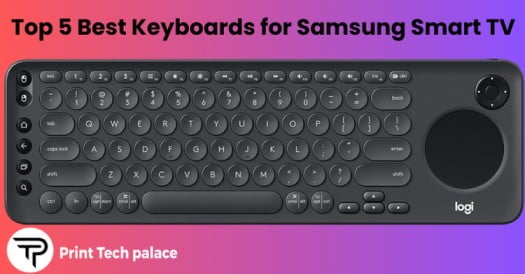
Best Keyboards for Samsung Smart TV
Based on extensive research and personal experience, the following are the top 5 best keyboards for Samsung Smart TVs.
- Samsung Official Smart Keyboard Trio 500 White
- Logitech K400 Plus TV Keyboard
- Logitech K600 TV Keyboard
- Macally Bluetooth Keyboard With Touchpad
- TeckNet Wireless Keyboard
1. Samsung Official Smart Keyboard Trio 500 White
Samsung’s official Smart Keyboard Trio is one of the best keyboards for Samsung smart TVs. This keyboard will provide you with what you need in terms of both compatibility and usage. The DeX mode of the Trio 500 White Keyboard on compatible Samsung devices gives smartphones or tablets a desktop-like environment.
Its multi-device connection feature allows you to effortlessly navigate your Samsung Smart TV, type on your smartphone, and reply to emails on your tablet without physically swapping keyboards. Moreover, its user-friendly operation provides a plug-and-play experience with no complicated setup procedures.
Moreover, this Samsung Smart TV Keyboard also has customized hotkeys for navigating to your favorite streaming apps directly.
Key Features
- Compatible with three devices at a time
- Provide DeX mode for desktop-like usage
- You can use it for any Samsung TVs
- User-friendly layout
The only drawback of the Trio 500 is that it does not come equipped with a backlight.
2. Logitech K400 Plus TV Keyboard
Logitech is known for its top-notch and reliable products and accessories in the market. One of the premier quality keyboards of this brand is the Logitech K400 Plus Smart TV Keyboard. This keyboard is easy to use and functions wirelessly. The fun fact is that this keyboard has revolutionized the keyboard market by negating the use of the external mouse.
Key Features
Some of the features of the Logitech K400 Plus Smart TV keyboard are:
- Supports Bluetooth connection along with the USB.
- Battery backup of about one and a half years.
- Comfortable usage within a range of 33 ft.
- Soft and quiet operation of the keys.
- 84 keys with an integrated touchpad
- Compatible with smart TVs, laptops, desktops, and smartphones, Windows 7, Windows 8, Chrome OS, and Windows 10 OS.
The cons of using Logitech K400 Plus TV Keyboards are:
- No backlight for low-light use
- Limited media control keys
- Smaller touchpad size
- Requires costly AA batteries
3. Logitech K600 TV Keyboard
Logitech K600 TV Keyboard with Integrated Touchpad and D-Pad provides everything you need to navigate on your Smart TV or PC connected to the TV. From searching, selecting, and controlling your content to the point-by-point precision of the D-Pad, the Logitech K600 TV elevates your typing experience.
Key Features
- It makes your Smart TV’s browsing easy by entering URLs, searching terms, scrolling through long pages, and controlling the cursor.
- Provides easy switching between multiple devices.
- 49 ft wireless range
- Energy-saving Bluetooth technology
- 1 year-long battery life.
- Connects to up to 3 devices with an On/Off power switch.
- Hardware limited warranty up to 1 year.
- Compatible with Samsung, LG, and Sony Bravia Smart TVs.
The drawbacks of using Logitech K600 TV Keyboards are:
- No backlight for low-light use
- Inconsistent app compatibility within certain apps
- Touchpad size and sensitivity might not suit everyone
- Bulkier design compared to other keyboards
4. Macally Bluetooth Keyboard With Touchpad
The Macally wireless keyboard is also one of the most famous Samsung Smart TV keyboards among Samsung TV users. It offers multiple interfaces you can use right from your bed. This Samsung Smart TV Keyboard provides multiple compatibility for TV, laptop, and mobile devices.
Moreover, this keyboard has a D-Pad button and 13 shortcut keys that you can use to access your favorite channels or apps at any time.
Key Features
- Offers a touchpad with both left and right mouse buttons
- Compatibility with multiple devices
- Couch media for streaming both TVs and apps
- Long battery life
The only con of this keyboard is that it has a sensitive touchpad, which can sometimes irritate users.
5. TeckNet Wireless Keyboard
This Samsung TV keyboard uses wireless technology, which means that it connects to your TV through a USB drive. This keyboard offers the best connection with minimal lag. Furthermore, It boasts a long battery life, lasting up to 3 months on a single charge (based on 2 hours of daily use). It also has an auto-sleep function to conserve battery life when not in use.
Key Features
- Wireless connectivity
- Long Battery Life
- Compact Design
- Quiet Typing
The only reason why TeckNet is not famous among Samsung TV users is that it does not have built-in hotkeys compatible with Samsung TV.
Factors for Choosing the Right Keyboard
Due to the availability of different keyboard types for Samsung Smart TVs, users usually get confused in selecting the best keyboard for their Samsung Smart TV. To resolve this confusion, we provide a brief guide to help you choose the best keyboard for your Samsung Smart TV.
Wireless Range
With the modern-day trends, connecting a PC or Smart TV with a lead or cable is decreasing. Therefore, the first thing to look at while selecting a keyboard for your Samsung Smart TV is its wireless range. Consider the one that functions swiftly within a large range.
Compatibility
Compatibility is another factor worth considering when buying a keyboard for your Samsung Smart TV. The best keyboard is the one that is compatible with the software and operating system of Smart TV and also helps in navigating the touchpad or media control keys.
Budget
Budget is another factor to look at when choosing the keyboard for your Samsung Smart TV. We recommend the keyboard that performs the best function and is low-priced too.
Battery Life
For most of the users, battery life matters the most when choosing a keyboard. Select the keyboard that conserves maximum energy. A keyboard providing battery life between 6 months to 1 year is good to go with.
Warranty
The warranty on the keyboard provides security to the users in case of any defect or premature malfunction within the specified warranty period. Choose the keyboard that gives at least one year of warranty.
Benefits of Connecting Keyboard with Samsung Smart TV
Connecting a keyboard with a Samsung Smart TV offers several benefits. They may include:
- Ease of text input
- Smooth web browsing
- Fluent navigation
- Controlled gaming
- Multi-functionality
Which Keyboard Brand is Best?
Some of the best Keyboard brands are:
- Logitech MX Keys S
- Epomaker TH80 Pro
- Logitech Signature K650
- Logitech Pebble Keys 2 K380s
Conclusion
Having a keyboard for your Samsung TV makes it easier for you to navigate your TV. But sometimes, users find it difficult to choose the best keyboard for their Samsung Smart TV. Before buying a keyboard, users should consider compatibility, wireless range, budget, battery life, and the warranty of the keyboard they want to use for their Samsung TV. Among the different keyboards available for Samsung Smart TV Samsung Official Smart Keyboard Trio 500 White Keyboard is considered one of the best. Remember to always buy it from a reputable seller.
Frequently Asked Questions
Do I need a Keyboard for my Smart TV?
Yes, it is good to have a keyboard for your smart TV. It lets you search the web quickly, play games more smoothly, and enjoy all your device’s features with great comfort.
Can any keyboard work with Samsung Smart TV?
No, not all keyboards work with Samsung Smart TV.




