Choosing the right computer for music production is crucial in today’s technology-driven music industry. As advancements continue to shape the way music is created, having a powerful and efficient system is more important than ever. This article explores the top considerations of What Computer is Best for Music Production and when selecting a computer for music production in 2024.
Understanding the Requirements of Music Production
Processing Power
CPU and RAM Requirements To handle the complex tasks involved in music production, a computer needs sufficient processing power. A high-performance CPU with multiple cores and a generous amount of RAM is essential. These components ensure smooth multitasking, fast rendering, and seamless operation of music production software.
Storage Needs
Hard Drive vs Solid-State Drive (SSD) When it comes to storage, the choice between a traditional hard drive (HDD) and a solid-state drive (SSD) is significant. While HDDs offer higher storage capacities at a lower cost, SSDs provide lightning-fast read and write speeds, resulting in quicker software loading, project saving, and sample streaming.
Graphics Capabilities
Importance for Visual Production Elements While music production primarily focuses on audio, having capable graphics capabilities is crucial for visual production elements such as music videos, animations, and graphic design. A dedicated graphics card with ample VRAM ensures smooth playback and manipulation of visual content, providing a seamless multimedia production experience.
Audio Interfaces and Connectivity
Compatibility and Options Choosing a computer with the right audio interfaces and connectivity options is essential for seamless integration with external equipment. USB, Thunderbolt, and other connection types should be considered based on the compatibility with audio interfaces, MIDI controllers, and other peripherals required for music production.
Operating Systems: Choosing the Ideal Platform
Windows:
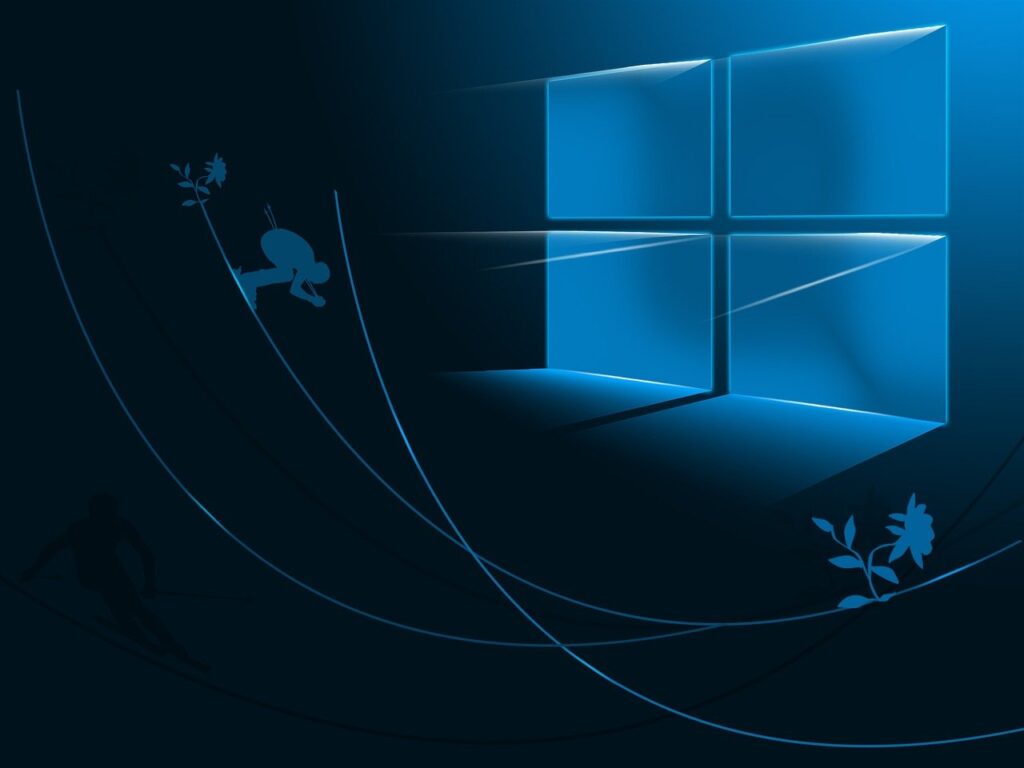
windows Pros, Cons, and Compatibility with Music Production Software Windows-based systems offer a wide range of hardware options, compatibility with popular music production software, and extensive software support. However, users should be aware of potential driver and stability issues that may arise due to the vast hardware ecosystem.
MacOS:

Benefits, Limitations, and Popular Software Options macOS has long been favored by many music producers for its stability, optimized audio performance, and seamless integration with Apple’s ecosystem. However, macOS restricts hardware choices to Apple’s lineup, which may limit customization options and affordability.
Linux:
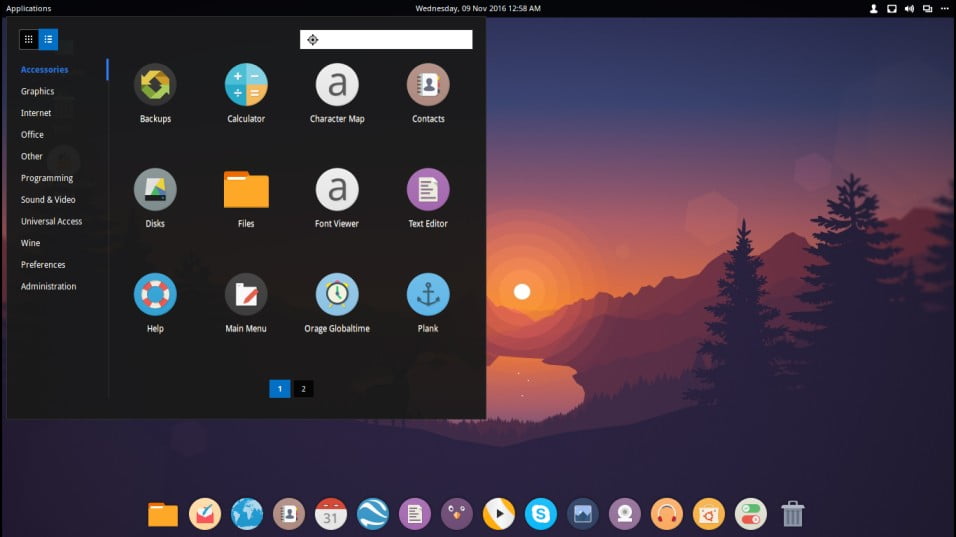
Exploring Open-Source Possibilities for Music Production Linux presents an open-source alternative for music production, offering customization options and stability. While the software availability may be more limited compared to Windows and macOS, Linux-based distributions like Ubuntu Studio and AV Linux cater specifically to music production needs.
Laptops vs Desktops: Finding the Perfect Fit
Portability vs Performance
Weighing the Pros and Cons Laptops allow music producers to work independently. However, they often compromise on performance due to size and thermal limitations. On the other hand, Desktops offer greater customization options and higher performance capabilities but lack portability.
Recommended Laptop Specifications for Music Production in 2023 For music production on a laptop, it is recommended to consider a system with a powerful CPU (preferably multi-core), ample RAM (16GB or more), a fast SSD, and a dedicated graphics card for enhanced visual production.
Building a Desktop Setup
Customization and Expandability Building a desktop setup provides the opportunity for extensive customization and future expandability. Music producers can choose high-performance CPUs, add more RAM, upgrade storage options, and install dedicated graphics cards per their requirements and budget.
Processor Powerhouses: CPUs for Seamless Performance
Intel vs AMD
The Ongoing Battle and Their Latest Offerings The battle between Intel and AMD continues to drive innovation in the CPU market. Intel processors have long been favored for their single-core performance, while AMD processors offer more cores and threads at competitive prices. Considering factors like single-core vs multi-core performance and compatibility with music production software is crucial when choosing a CPU.
Multi-core Processors
Exploring the Benefits of Music Production Music production software, such as digital audio workstations (DAWs), benefits from multi-core processors as they enable smooth multitasking, real-time audio processing, and efficient plugin handling. Choosing CPUs with higher core counts, such as Intel’s Core i9 or AMD’s Ryzen 9 series, can significantly enhance music production workflow.
Recommended CPUs for Different Budget Ranges Depending on the budget range, suitable CPUs are available for music production. Intel’s Core i5 and i7 series and AMD’s Ryzen 5 and 7 series provide a balance of performance and affordability for budget-conscious music producers. Higher-end options like Intel’s Core i9 or AMD’s Ryzen 9 cater to professionals requiring maximum performance.
Memory Matters: Optimal RAM for Music Production
Understanding the Role of RAM in Music Production Workflow RAM plays a crucial role in music production by storing temporary data for active projects and enabling fast access to samples, plugins, and audio tracks. Sufficient RAM ensures smooth playback, prevents latency issues, and allows efficient multitasking.
Minimum and Recommended RAM Requirements for Different Scenarios The minimum RAM requirement for music production is around 8GB. Still, it is recommended to have at least 16GB or more for optimal performance. Larger projects with numerous tracks, plugins, and virtual instruments may benefit from 32GB or even 64GB of RAM.
Exploring Options for Expanding RAM Capacity Most computers allow for RAM upgrades, so it is important to consider expandability options. Check the maximum supported RAM capacity of the chosen computer model and ensure that additional RAM modules can be installed easily.
Storage Solutions: Balancing Speed and Capacity
Hard Disk Drives (HDD)
Affordable Storage with Higher Capacity HDDs offer affordable storage options with larger capacities, making them suitable for storing extensive sample libraries, audio recordings, and project files. However, their read and write speeds are slower compared to SSDs.
Solid-State Drives (SSD)
Lightning-Fast Performance and Reliability SSDs provide blazing-fast read and write speeds, resulting in quick software loading, project saving, and sample streaming. While they offer smaller storage capacities at higher prices, SSDs significantly improve overall system performance and responsiveness.
Hybrid Options
Combining HDD and SSD for Optimal Storage Hybrid storage solutions combine the benefits of both HDDs and SSDs. Music producers can strike a balance between speed and capacity by having an SSD as the primary drive for the operating system and frequently used software and an HDD as secondary storage for larger files.
Graphics for Visual Production: GPUs in Music Production
GPU Requirements for Music Production Software and Plugins While music production primarily relies on CPU performance, certain plugins and software utilize GPU acceleration for visual effects and rendering. Checking the recommended GPU specifications for specific software can help determine the level of graphics capability required.
Dedicated vs Integrated Graphics
Finding the Right Balance Dedicated graphics cards offer superior performance and better support for graphics-intensive tasks than integrated graphics found in CPUs. However, integrated graphics can still handle basic visual production elements, making them suitable for entry-level setups or budget-conscious music producers.
Exploring GPU Options for Enhanced Visual Effects For music producers heavily involved in visual production elements, investing in a dedicated graphics card with ample VRAM is recommended. This allows for smoother playback, real-time rendering, and seamless handling of visual effects. Popular options include NVIDIA GeForce RTX series or AMD Radeon RX series, which offer powerful GPU performance for music production needs.
Connectivity and Audio Interfaces
USB, Thunderbolt, and Other Connection Types for Audio Interfaces Audio interfaces are vital for capturing and processing audio signals in music production. Ensuring compatibility between the chosen computer and audio interface is crucial. USB and Thunderbolt connections are commonly used, but other connection types like FireWire or PCIe may also be relevant depending on specific interface requirements.
Number of Input/Output Channels Required for Different Setups The number of input/output (I/O) channels needed depends on the complexity of the music production setup. Consider the number of microphones, instruments, and external equipment connected simultaneously. Choosing an audio interface with the appropriate I/O configuration ensures seamless connectivity.
Compatibility Considerations with MIDI Controllers and Other Peripherals Besides audio interfaces, compatibility with MIDI controllers, MIDI keyboards, and other peripherals is essential for efficient music production. Ensure that the chosen computer has the necessary ports and drivers to connect and communicate with these devices seamlessly.
Future-Proofing and Upgradability
Modular Systems
Planning for Future Upgrades and Expansions When selecting a computer for music production, it is wise to consider future needs and plan for upgrades or expansions. Opting for a modular system allows for easier component replacements and additions, ensuring the computer remains relevant and adaptable as technology evolves.
Certain components may require upgrading to keep up with evolving music production demands. CPUs, RAM, storage, and GPUs can be upgraded individually, extending the lifespan and enhancing the computer system’s performance.
Staying Informed about Upcoming Technologies and Trends The technology landscape is constantly evolving, and staying informed about upcoming technologies and trends in music production is crucial. Regularly following industry news, attending trade shows, and engaging with the music production community helps producers make informed decisions about future upgrades and purchases.
Budget Considerations: Finding the Best Value for Money
Identifying Essential Requirements and Prioritizing Budget Allocation Understanding the specific requirements of music production and prioritizing essential components is vital when working within a budget. Identify the critical areas where investment is necessary, such as CPU performance and RAM capacity, while balancing other features accordingly.
Exploring Different Price Ranges and Corresponding Options Computer options are available for music production in various price ranges. Researching and comparing systems within the budget helps to find the best value for money. Consider factors like performance benchmarks, customer reviews, and included software packages when making comparisons.
Balancing Quality, Performance, and Affordability in the Decision-Making Process While it’s important to consider budget constraints, compromising too much on quality and performance may lead to subpar music production experiences. Striking a balance between quality, performance, and affordability is crucial. Opt for reputable brands and well-reviewed models that provide a reliable and capable system for music production.
Conclusion
Choosing the best computer for music production in 2023 requires carefully considering processing power, storage options, operating systems, graphics capabilities, and connectivity. Understanding music production requirements, whether using laptops or desktops, selecting the right CPU and RAM, and optimizing storage solutions contribute to a seamless music production workflow. Future-proofing, staying informed about emerging technologies, and aligning the budget with essential components further enhance decision-making. By investing in a reliable and capable system, music producers can unlock their creative potential and bring their musical visions to life.



